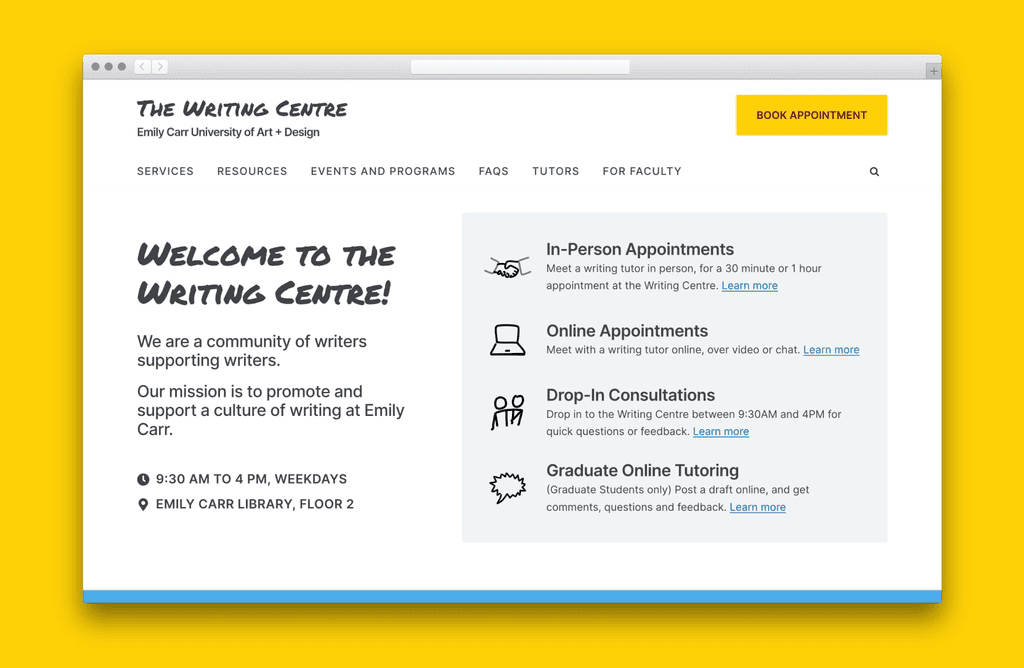Enabling schools to onboard students all at once, with spreadsheet importing
Simbi is an ed-tech web platform used by teachers and K-12 students.
I designed a feature for teachers to create and onboard entire classrooms at once, by enabling them to import students using their own spreadsheets (CSVs)
Team
1x Product designer
+ 1x PM
+ 1x developer
My Role
Userflows + IA
+ Interaction design
+ Visual design
Impact
440% increase in student account creation
About the Company
Simbi is an ed-tech web platform used by teachers and K-12 students.
Teachers use Simbi to schedule and review reading assignments for their classrooms. As students read and narrate these books for their teachers to review, they improve their reading skills.
1
2
3
4
Problem area
Teachers found it overwhelming to create lots of student accounts for entire classrooms.
As with many projects at Simbi, this one was informed by:
Observing teachers as they created student accounts for their classrooms
Learning from teachers about the challenges they face in their work
Speaking with school administrators about technical capabilities at schools.
1
Opportunity: These lists already exist!
Schools have spreadsheets for each classroom.
3
2
Issue: Filling in each student's info separately is a pain.
4
Overall Goals
How might we enable teachers to easily onboard all their new students to Simbi?
Specific Goals
Remove pain points in student account creation
Increase student accounts created by 100%
Project Strategy
I took on an iterative process, adapting to feedback along the way.
1
Product discovery and technical review
During product feedback sessions with schools and teachers, we discovered that the tedious nature of adding large numbers of students was an obstacle towards adopting Simbi in classrooms.
While interviewing schools, we also discovered that teachers often had access to (or could create) spreadsheets with data about their students.
2
Competitor analysis
Through competitor analysis, I discovered some possibilities and limitations to consider:
E-learning platforms often included functionality for teachers or admins to upload CSVs to add student info in bulk.
CSVs have to be formatted correctly, and can be prone to errors while the platform tries to interpret the data.
3
Userflows
I began modifying the existing user journey maps, adding new flows that allowed teachers to add students through a spreadsheet (CSV) file.
4
Wireframes and Prototypes
I created wireframes primarily to handle the numerous error states. At this step I worked on writing copy that could help teachers recover from these errors.
Key Contributions
I implemented a multi-step process that helps teachers create accounts in bulk.
The first step is a familiar form where teachers can manually enter student info - with a new option to import info using a CSV file.
This functionality previously existed in the Simbi user interface, and was enhanced with a button to upload CSVs as in the screenshot below.
Users can then download a sample CSV, with instructions on how to fill it in.
The sample file contains fields that correspond to form fields in Simbi's student account creation UI.
After preparing their CSV files, teachers upload the file to Simbi in the next step.
As a failsafe, the user can still download the sample CSV file while they're on this step.
Finally, teachers review and save the imported student info.
The info is populated directly in the form that was previously visible, giving teachers a sense of continuity while using the feature.
I designed alert areas for handling potential errors in the uploaded spreadsheets.
This included:
If users already exist on Simbi
If either of the two email fields (student email or parent email) have email validation errors
If the CSV has any other formatting or import errors
The error-containing rows of the spreadsheet are brought to the top and highlighted, allowing teachers to fix the errors before continuing.
Results
CSV-based account creation supported a 440% increase in new student accounts.
As part of a new school year, teachers and school admins were able to onboard significantly higher numbers of students with ease.